📌Your dash cam records in a continuous loop, meaning it is constantly writing and overwriting data. This puts significant stress on the memory card. For optimal performance, we recommend formatting your memory card at least once a month.

If you fail to format your memory card for a prolonged period of time, you may encounter the following issues:
- ❗Memory card error messages
- ❗Frozen screen
- ❗Gaps between recordings
- ❗Corrupted or unplayable files
- ❗Failure to start up and shutdown
- ❗Inoperable buttons
💡Tips: If you drive frequently, we recommend formatting your memory card more regularly than the average user.

Yes. You may receive on-screen pop-up and voice reminders such as:
“Memory card damaged, please replace.”
“Memory card error, please format.”
“Please format memory card.”

Format Warning
Format Warning
Format Warning




You can do this either on the dash cam or through the app.
📷On the dash cam:
Settings → More Settings → Format Memory Card → YES
YouTube tutorial: How to Format Your SD Card on Your Miofive Dash Cam?
📱Via the app:
Method 1:Home → Devices → Quick Settings → More → Format SD Card
Method 2: Home → Devices → Live → ![]() → Format SD Card
→ Format SD Card

By ensuring you’re using a high-quality, properly formatted, and fast memory card, you’ll avoid most memory-related issues and keep your dash cam recording smoothly.
For best performance, the Miofive Dash Cam requires a Class 10 U3 card.We recommend using Miofive-branded cards. (Click to buy) They are optimized for 4K recording and fully tested for compatibility. While we recommend our cards, you are free to choose other brands.
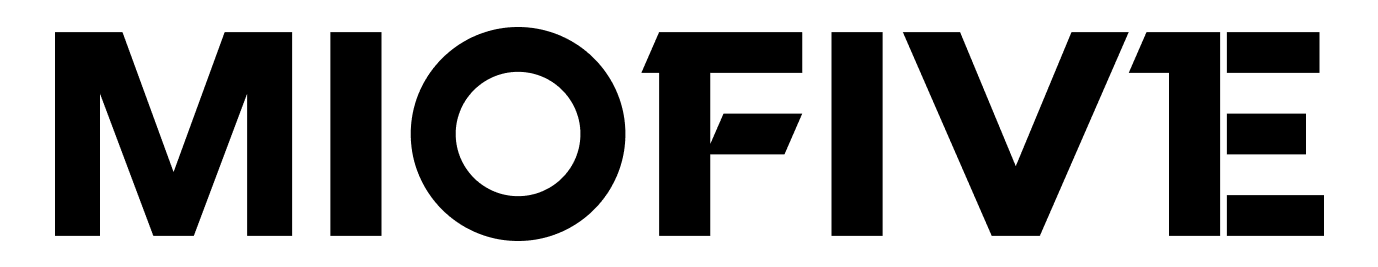


Share:
Dashcam Memory Card Troubleshooting: Fix Common Issues
Dash Cam Buying Guide: How to Choose the Perfect Camera for Safer Driving